As the world's obsession with Pokémon Go and
trying to "be the very best" continues to crescendo, you might have
some questions about how to get started in this crazy game.
Whether
you're wondering how to get Pikachu Gold, how to throw a curve ball,
what the heck the Ingress hack is or just how to catch one of the darn
things, we're here to help.
1. Be aware of rustling grass
While in traditional
Pokémon games you couldn't wade through any long grass without being
attacked by a barrage of Rattata, actually catching Pokémon is a lot
trickier in Pokémon Go.
Look out for rustling grass as you walk, as it's the best indicator of a Pokémon wandering close by.
2. PokéStops in more popular areas are better
Checking
in at PokéStops is a bit like tagging yourself on Facebook at various
locations. You wouldn't do it for your local corner shop, but you might
for Trafalgar Square in London, the Eiffel Tower or the Taj Mahal – just
for the bragging rights, right?
Well
PokéStops, those blue triangular markers on the map, work in a similar
way. Although you might get some useful items at the PokéStop down your
road, heading to ones in well-known locations or busier city centres
means you're getting all the best kit.
3. You can still name your Pokémon
You
can either do it as soon as you catch your new Pokémon, or just go into
the Pokémon section of the menu and edit your pocket monsters' names
there.
4. Don't forget to trade in duplicates
There's
no point hoarding a load of the same Pokémon. If you want to level up
or evolve your Pokémon faster, you should trade any duplicates you have
back to Professor Willow. He'll give you candy when you do, which are
really important for evolving your Pokémon and nabbing yourself some
powerful allies.
5. Collecting lots of the same Pokémon is actually important
You
might dismiss a nearby Pidgey because you've already got one in your
Pokédex, but it's actually a good idea to catch multiple of the same
critters because of the candies you'll get.
For
every Pokémon you catch you'll be gifted three or so of that Pokémon's
particular flavour of candy. For example, you get three Pidgey candies
per Pidgey, and another if you trade your Pidgey in to Professor
Willow.
To evolve any
Pokémon you're going to have to feed them their specific candy type. So
for a Pidgey to evolve to a Pidgeotto, it's 12 Pidgey candies. But to
evolve from Pidgeotto to Pidgeot, it's a whopping 50 candies. Better
start catching those Pidgeys.
It's the same story for every Pokémon, but the amount of candy you'll need varies per evolution.
Goodness knows how we're going to get a Venasaur.
6. And each Pokémon has different strength
Before
you start trading in every Rattata you've ever collected, make sure
you're keeping the most powerful version in your pocket. Each Pokémon
has a CP score above it, which makes a huge difference to how powerful
it is.
So make sure to trade in the ones with a lower CP score, otherwise you'll find yourself vastly outranked when you hit the gym.
You can use the candies you collect to boost a Pokémon's CP score too, which is useful for the top evolutions.
7. Catching Pokémon is easier with AR turned off
Yes,
yes, yes we know. This is an augmented reality (or AR) game - that's
the whole point. But, bear with us, because it's actually easier to
catch Pokémon with the AR turned off.
When
you've found a new PokéFriend in the wild and you're presented with the
Pokéball throwing screen, hit the AR switch in the top right hand
corner.
Instead of
seeing the Pokémon in the world around you, you'll get a generic
computer-generated background instead. It keeps the Pokémon stilll,
regardless of the turns and movements you make in real life. That allows
you to get better aim and there's less chance of you missing your
target.
It's extremely
useful if you're snapping up Pokémon on a bus, train or car (when not
driving we might add). Plus, it'll save your phone battery a little.
8. And the rarity is indicated by the rings
Before
you throw your Pokéball, you might have noticed that the aiming
reticule is a white circle with a coloured ring inside it that shrinks
and grows if you hold the Pokéball for a while.
Well, that coloured ring actually indicates how difficult a Pokémon is to catch - and also it's rarity.
- Green = Easy to catch and common rarity
- Orange = More difficult to catch and rarer to find
- Red = Very difficult to catch and very rare
If
you want to have the best chance of catching a 'mon, you're best to
hold the Pokéball until the coloured ring is at its smallest and then
flinging the Pokéball – that tip is straight from the developer Niantic
too.
9. How to throw a Curve Ball
Another
tip that makes it easier to snag a rare Pokémon is to use a Curve Ball
throw. To do that, you hold your finger down on the Pokéball screen,
then start making a circular motion with your finger. If you're doing it
right, the Pokéball should start spinning and emitting sparkles.
Then
comes the tricky part. You need to throw the Pokéball in the opposite
direction to the way it's spinning. If you do it right, the spin should
make it arc right onto your Poké target.
Capturing a Pokémon using a Curve Ball nabs you additional XP and is much more likely to be successful.
10. How to pick your Pokémon Go team
Advertisement - Continue Reading Below
When
you hit level 5 and tap a Pokémon Gym, you'll be asked to pick a team.
There are three options - the yellow Team Instinct, the red Team Valour
and the blue Team Mystic - but once you've chosen, there's no going
back.
Now, there's
actually no difference between the teams themselves, but you might want
to double check a few things before you sign up.
Firstly, if you want to play Pokémon Go with your mates - with multiplayer components apparently in the
pipelines - you might want to be on the same, or an opposing team if
you're feeling competitive.
Secondly,
you might want to take into consideration the teams that are popular in
your local area. You'll probably see that one team is dominating the
scene near you, so you might want to join them or try and overtake them
by joining one of the underdogs.
11. Know your Pokémon silhouettes
If
like us you spent hours as a kid watching the Pokémon anime series and
prided yourself in naming the silhouetted Pokémon teased at the start of
every ad break, then this will be an easy task for you.
When you take a look at the Pokémon lurking in the surrounding area, Pokémon Go will
offer up silhouettes for any Pokémon that you haven't yet bopped with a
Pokéball. After something specific? You'd do well to learn its
silhouette before you go pelting off into the night in your dressing
gown after a Seaking that turns out to be to be a puny Magikarp.
12. Check the footprints
In
our preview build, as you can see above, the distance between you and a
brand new Pokéfriend was measured in metres. Well, the final build has
ditched the metrics in favour of footprints – or more accurately, Poké
paw prints.
One paw
print suggests a Pokémon is very close by, two paw prints for a little
further away and three paw prints for a Pokémon that can only be found
after a right old trek.
Shame it doesn't tell you in which direction you should be trekking... We were looking for the same Doduo for days.
13. How to level up really quickly
Once you hit Level 9 in Pokémon Go,
you'll be gifted with a Lucky Egg and this sparkly items can be used to
level you up very quickly in the game. It doubles the XP you get for 30
minutes, so you'll really need to use that time wisely.
Our
top tip is to get as many Pidgeys as you can find and keep them in your
pocket. Then when you've got a fair few and a tonne of Pidgey Eggs,
evolve all your Pidgeys under the influence of the Lucky Egg.
Normally
you get 500XP for evolving a Pidgey, but with the Lucky Egg you'll
suddenly get 1000XP for evolving each one. That's a lot of XP for a
Pidgey.
Using a Pidgey is great because you only need 12 Pidgey candies to evolve it, rather than the normal 25 or 50.
14. Don't buy Pokeballs, buy incense and lures instead
It's tempting to spend your hard-earned Pikachu gold on Pokéballs to catch new friends with, but don't.
Every
time you check in at a PokéStop you'll get a good supply of Pokéballs.
But a better way to attract new Pokémon and capture them is having a
wealth of incense and lures in your rucksack.
Incense
is described as "a mysterious fragrance that lures wild Pokémon to your
location for 30 minutes", while the Lure Module "attracts Pokemon to a
PokéStop for 30 minutes".
15. Look out for petals
If you're wandering about playing Pokémon Go,
keep an eye out for PokéStops that are shrouded in falling pink petals.
The petal indicate that someone else has left a lure module there and
there's a Pokémon party going on - for the next 30 minutes anyway.
So
you better get your butt over there in the next half hour because you
can take advantage of someone else's lure and nab yourself a pocketful
of new Pokémon.
16. How to get Pikachu Gold
Now
although you might be all clued up when it comes to Pokémon candies,
you might be wondering how the heck you nab yourself some of that
Pikachu Gold without splashing any real-world cash.
Well,
it's all down to the Pokémon Gyms. When you battle a fellow trainer and
their team and win, you'll nab yourself some of the shiny stuff. If you
can defeat every trainer currently sitting at that Gym, you'll take the
Gym for your Team and then you'll earn Gold as long as you continue to
hold it.
You receive
10 coins and 500 dust for holding a Gym every 20 hours - but actually
holding on to a Gym for that long is pretty tricky.
But,
there's a less violent way to get yourself some gold too. If you pass a
Gym that's already taken by your Team, you can leave a Pokémon there to
help defend it while you're away.
You
can leave 10 Pokemon at Gyms at any one time, just make sure to tap the
shield in the top right hand corner every now and then to see if you
have any gold to collect.
Of
course, you can spent real-world money to nab yourself Pikachu Gold
too. 100 Coins is 79p, 550 Pokécoins is £3.99, 1,200 is £7.99, 2,500 is
£14.99, 5,200 is £29.99 and a whopping 14,500 Pokécoins is £79.99 - but
you're mad if you buy all those.
17. Keep the app open to hatch an egg
If
you're wondering why your little speckled Pokémon egg isn't hatching
although you've definitely walked the required number of miles, there's a
reason for that.
The Pokémon Go
app only actually clocks the steps you make while it's open. That means
if you've got it running in the background or not running at all, you
can wave the prospect of ever hatching that egg goodbye.
18. How to catch Pikachu as a Starter Pokemon
Advertisement - Continue Reading Below
Before
you get started, you might want to know how to catch a Pikachu.
Initially you'll be offered one of the three main Starter Pokémon -
Charmander, Squirtle or Bulbasaur. But, if you want the little yellow
fellow, don't fret. There's a workaround for that.
When
you notice the three startup characters waiting, don't tap them or walk
towards them. Instead, walk away from them until your phone vibrates
and the trio pop up again. Keep going until they've reappeared four or
five times and then suddenly Pikachu will appear.
Then it's just down to you to catch the little guy.
19. How to get your preferred Eevee evolution
 If
you manage to get enough Eevee candies to evolve your little foxy
friend, you may know exactly the Eeveelution you want to have. But, at
the moment that evolution will happen randomly.
If
you manage to get enough Eevee candies to evolve your little foxy
friend, you may know exactly the Eeveelution you want to have. But, at
the moment that evolution will happen randomly.
But Reddit user smithnigel
has discovered there's a way of forcing your Eevee to evolve into the
evolution you want - whether that's Flareon, Vaporeon or Jolteon.
And
the trick is to know your Pokémon anime. In the cartoon series, the
Eevee Brothers each had their own Eeveelution and if you rename your
Eevee after the respective brother you'll evolve your Eevee into the
perfect evolved form.
- Rainer = Vaporeon
- Sparky = Jolteon
- Pyro = Flareon
Go
to the Eevee you want to evolve in your Pokémon list, hit the pen icon
next to its name and then rename it according to the Eeveelution you
want - see above.
Quit out of the app and restart it, just to make sure the name's registered with the Pokémon Go servers and then evolve your little fella. Et voila, one Vaporeon, Flareon or Jolteon.
20. Try the Ingress hack
Now you might have heard of Ingress before. It's the mobile game that developer Niantic made before Pokémon Go and it works on a similar principle. In Ingress you battle for control of territories that are linked to real world locations.
But in order to do that you need to collect a glowing substance called XP, which is scattered across the map like PokéStops.
It seems that XM pools actually correspond to the spots where Pokémon congregate in Pokémon Go.
So if you keep both apps open and switch between the periodically, you may find your latest PokéWalk improves dramatically.
21. Turn on the Battery Saver Mode
You might have read that Pokémon Go is a bit of a battery life vampire. It'll suck the juice out of that bad boy faster than you can say "recharge".
"Some devices may experience battery drain while playing Pokémon Go for prolonged periods of time," admitted developer Niantic.
Well, in the Settings Menu of Pokémon Go there is a Battery Saver Mode but it does little to help matters.
22. Or invest in a portable battery pack
But there's always the option of investing in a portable battery pack. Obviously their uses extend far beyond Pokémon Go – holidays, festivals and so on – and you can pick them up fairly cheaply nowadays.
We'd recommend the awesome Tylt packs for multi-purpose charging needs or just take a look at the massive range on Amazon.
23. Pre-order the Pokémon Go Plus
Only available from the Nintendo Official Store, the Pokémon Go Plus is the only way to get Pokémon Go notifications without having the app open all the time. So unless you're constantly staring at the Pokémon Go
as you walk around rather than looking at Facebook, replying to
WhatsApp messages or taking another Snapchat selfie, you're going to
miss out.
The only way to get notifications physically with Pokémon Go is to invest in the £34.99 Pokémon Go Plus peripheral, which is like a Pokémon-themed fitness tracker or bracelet specifically for Pokémon Go.
However, at the time of writing it's still currently sold out...




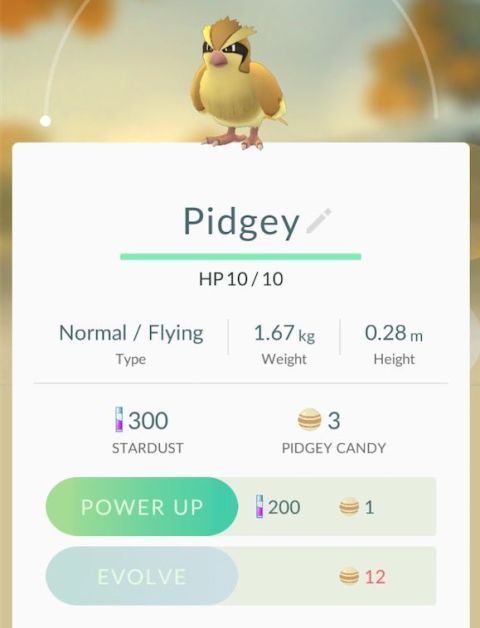

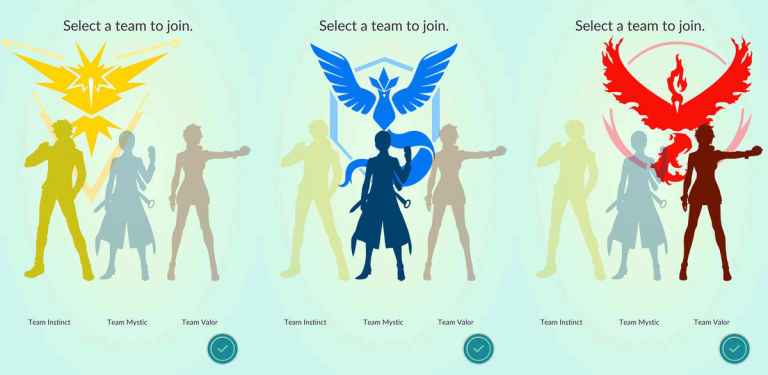

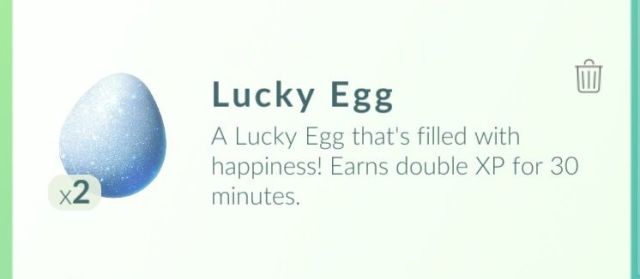






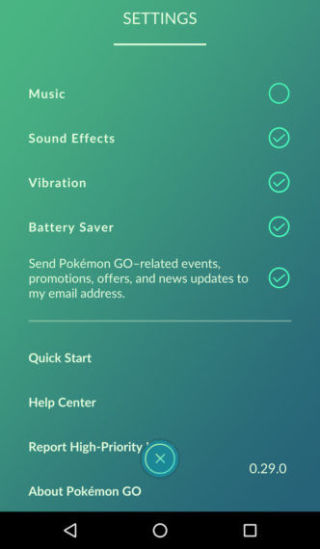



Very informative post! There is a lot of information here that can help any business get started with a successful social networking campaign. Pokemon stofftier
ReplyDeleteThank you because you have been willing to share information with us. we will always appreciate all you have done here because I know you are very concerned with our. Magic decks
ReplyDelete